BBPOS Pairing Guide
First-Time Bluetooth Pairing
iOS Device PairingDo not try to pair the BBPOS device from the iOS settings menu. When you first try to connect the BBPOS through the SDK, it will take care of the pairing.
First-time pairing of the BBPOS device can take up a few minutes. This first time pairing process should only occur once per iPhone/iPad. The BBPOS must have a charge of at least 50% to begin the initial pairing process.
The onBbposDeviceInitializationProgress delegate should be used to monitor the progress of the device pairing.
BBPOS 3x Bt
For the BBPOS 1x and 2x devices, no additional pairing steps are required. The BBPOS 3x device does require an additional step for device pairing.
When connecting a BBPOS 3x device to an iOS device for the first time, a pairing code request is initiated. This request is through the iOS UI, and is requested outside of our SDK. The user will need to find the BT Passkey on the BBPOS device and enter it here. This is only required for the first pairing of a each BBPOS device and iOS device. It will not be required on subsequent pairings.
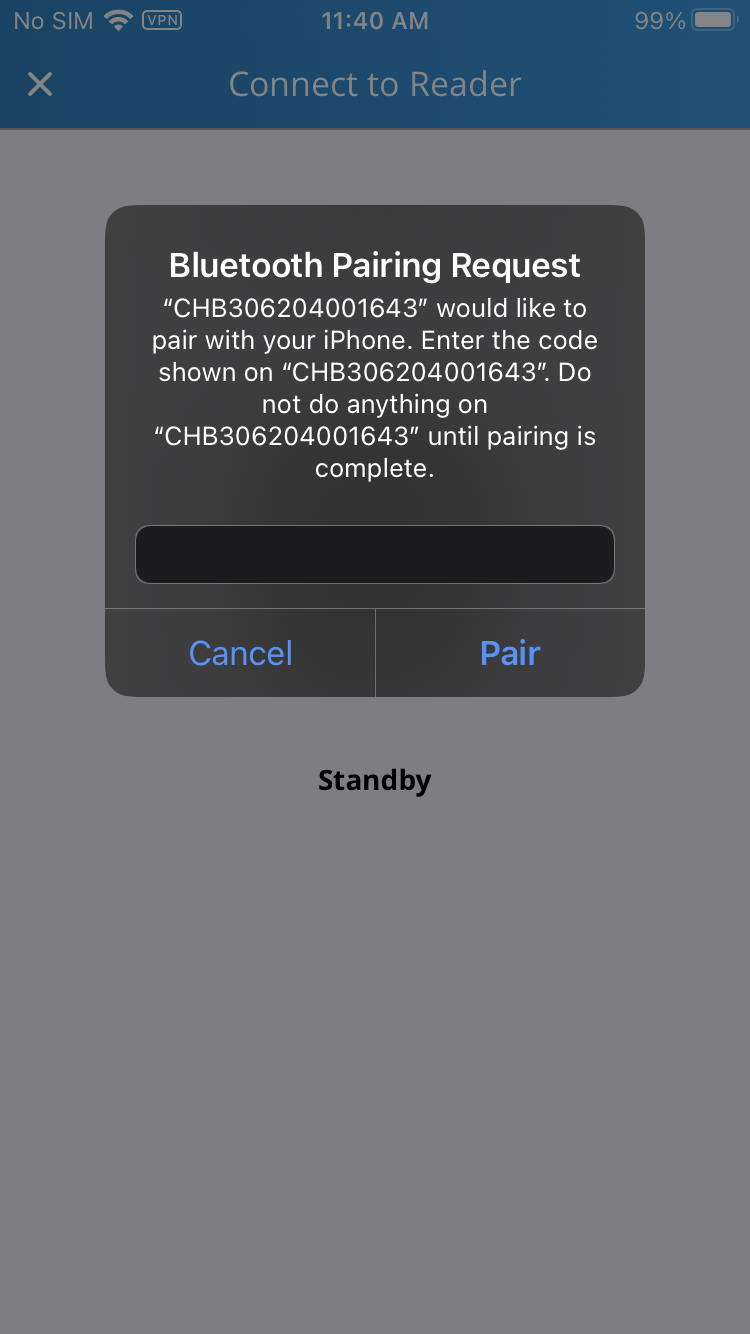
In this screenshot, you can see the the iOS request for the BT Passkey.

In this image, you can see the BT Passkey printed on the BBPOS device. This is the code that the iOS UI is looking for upon first time pairing.
Updated 9 months ago
